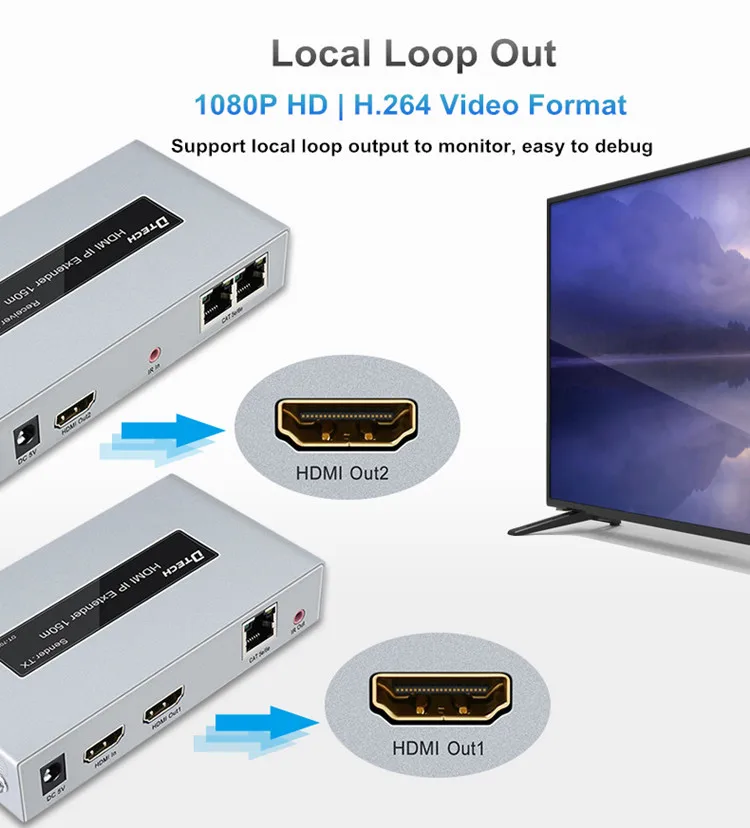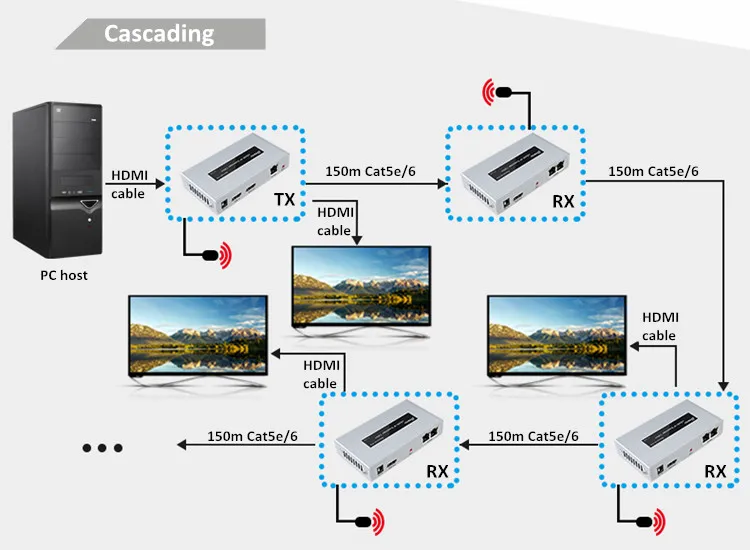DT-7058 1080p HDMI IP IR Cascading Extender 150m tx rx via cat5e/6
- Model
- DT-7058
Item specifics
- Product origin
- Guangzhou China
- Resolution
- 1080P@60HZ
- Transmission distance
- 150m by cat5e/6
- lead time
- within 2days if in stock
- warranty
- 1year, lifetime free maintenance
- Support
- 1tx to many rxs not limited
- Local output
- support
Review
Description
DT-7058 1080p HDMI IP IR Cascading Extender 150m tx rx via cat5e/6
Ⅰ. Product introduction
Ⅱ. Specification
The resolution of this extender is 1080p@60Hz; Supports IR return, which is convenient for users to control equipment remotely; It can be transmitted to 150 meters via cat5e/cat6 cable. It can realize cascading transmission with the help of switch or router. The receiver can also connect with more receivers of this product for cascading transmission.
1. Connection diagram
(1) Point to point connection, using single CAT5e/6 cable can be transmitted to 150m
 Guangzhou DTECH Electronics Technology Co.,Ltd, established in 2000, is a professional audio & video manufacturer which is focused on research, development, production and sales of audio & video products, such as HDMI extender, splitter, KVM, matrix, switcher, converter, HDMI fiber cable and Type-C etc. OEM & ODM services are available. We are located in Guangzhou, 30 minutes to Baiyun Airport and 1 hour to Guangzhou Port. With 18,000 square meters factory and more than 150 staff. Our production strictly comply with ISO9001 standard, all the products are certified by: HDMI Adopter, CE, FCC, RoHS etc.
Guangzhou DTECH Electronics Technology Co.,Ltd, established in 2000, is a professional audio & video manufacturer which is focused on research, development, production and sales of audio & video products, such as HDMI extender, splitter, KVM, matrix, switcher, converter, HDMI fiber cable and Type-C etc. OEM & ODM services are available. We are located in Guangzhou, 30 minutes to Baiyun Airport and 1 hour to Guangzhou Port. With 18,000 square meters factory and more than 150 staff. Our production strictly comply with ISO9001 standard, all the products are certified by: HDMI Adopter, CE, FCC, RoHS etc.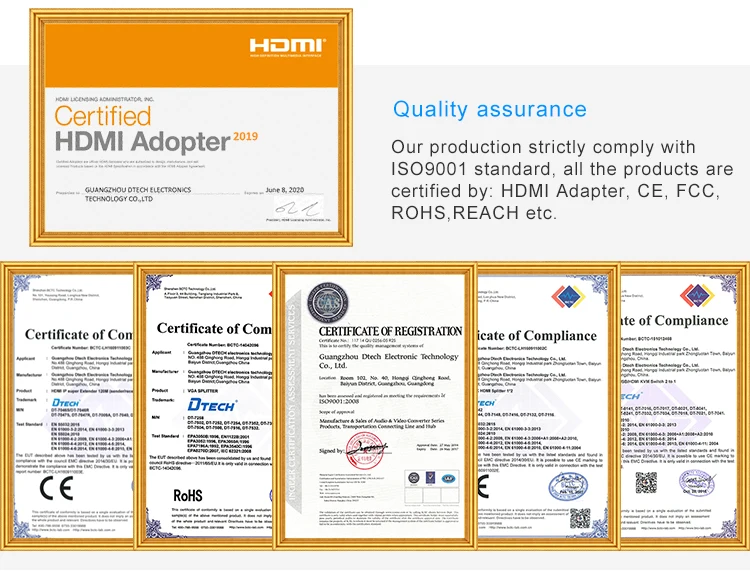



1. Q: There is VGA interface on my computer and the TV, can I connect them with VGA cable?
A: You can connect any two devices only if they have a VGA interface.
2. Q: Why is there no icon of the computer on my TV when they are connected?
A: Find Resolution Setting on the computer and set it as Copy Mode.
3. Q: Why only video but no audio?
A: Firstly make sure the Drive is correct, then set the Audio Output as Output
from Graphics.
4. Q: Why is the image not full screen?
A: Firstly set the TV resolution correctly, then adjust the Graphics zoom function.
5. Q: How to adjust the resolution of the TV?
A: In Windows XP: click the right button on the desktop—Attributes—Setting—
click the TV icon—adjust the resolution.
In Windows7: click the right button on the desktop—Resolution--click the TV
icon—adjust the resolution.
6. Q: Why my resolution is lower than 1920*1440?
A: Firstly make sure your TV specification is up to 1920*1440, then adjust the res
olution on the computer.
7. Q: Why in expansion mode, the icons are in the center of the TV, not full screen?
A: Because in Expansion Mode, the TV resolution is 1920*1440, but the resolution
of the icons is lower than 1920*1440.
8. Q: There is HDMI interface on my computer and the TV, can i connect them with HDMI cable?
A: You can connect any two devices only if they have a HDMI interface.